Cricut explore machines reviews
Today, I am going to take you through the “Cricut explore” family of machines reviews. I am going to focus mainly on Cricut explore one, Cricut
Contents
Cricut explore one features reviews
Cricut explore one is the first creation of the vinyl cutting machines from the explore family.

Design
The Cricut explore one has a really neat design. It is a 24 x 9.5 x 9.5 inches machine. It comes only in white and grey which I personally like. It is possible to open it from the front to put your mat, and also your accessories in two little storage rooms
Most of the buttons line in the left of the machine. There is a power button, one for loading the mat, one for starting the cutting or drawing, and finally one for suspending the operations. The last “button” is what they call the Smart Set button. It is used to select the material you want to cut. Depending on your choice, the machine makes the required
Single cuts
The explore one can be used either for cutting or drawing. To do so,all you need is to put the correct accessory in the holder.
Use
To use the explore one, you have two options:
- plug in a USB cable and connect it to your computer
- Buy the wireless adapter and connect it to any device that has a bluetooth
In both cases, there is
User experience
The feedback from the users is without any surprises highly positive. However, most of the negative reviews are because of
Pros
For me, these are the best points of the cricut explore one:
- Easy to use
User friendly - Precise cuts and drawings
- Supports many materials
Possibility ofaddition of new configurations for new materials- Great reference manual
- Great adoption by the community
Cons
- Usable only with the cricut design space
- Some of interesting designs are not free
Cricut explore air functionnalities reviews
Cricut It came to overcome the limitations of the This is not totally true …
Actually, the explore one was released after the release of the Cricut explore air as a cheaper alternative. To avoid repeating myself, I will just highlight the differences between both of the machines.
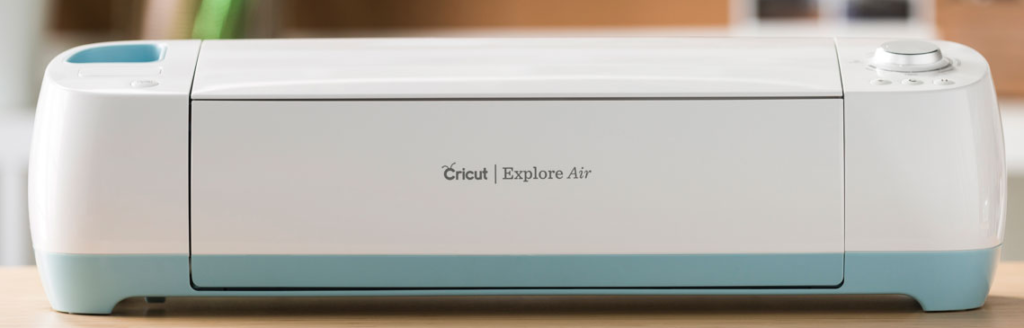
Design
The explore air two comes in two different colors: blue and wild orchid.
As you can see from the picture above, it looks pretty much the same as
Integrated wireless connection
Unlike explore one, explore air 1 has an integration Bluetooth connection. It is of course still possible to use the cable to connect the machine to a computer but why bother? With the wireless connection, you can connect your machine to any device with a bluetooth connection: a tablet, a laptop or a smartphone.
Double carriage functionality
With explore air, it is possible to draw and cut materials at the same time. With this feature, projects which were impossible, hard to do or time-consuming are easier now. The following video will help you understand how it can be used.
Customer reviews
As for the explore one, the majority of the reviews are highly positive. However, there are some negative feedbacks. The main reason for them is the Cricut design space. Some users say that it is limited compared to an image editing software while other faced some slowness in the performance of the software.
Pros
Pretty much the strenghts of the explore one are still valid for the explore air:
- Easy to use
- User friendly
- Precise cuts and drawings
- Support many materials
- Possibility of addition of new configurations for new materials
- Great reference manual
- Great adoption by the community
- The possibility of drawing and cutting at the same time
- No need to use a usb cable
Cons
- Cricut design space is limited and sometimes slow
- a bit expensive
Cricut explore air 2 features reviews
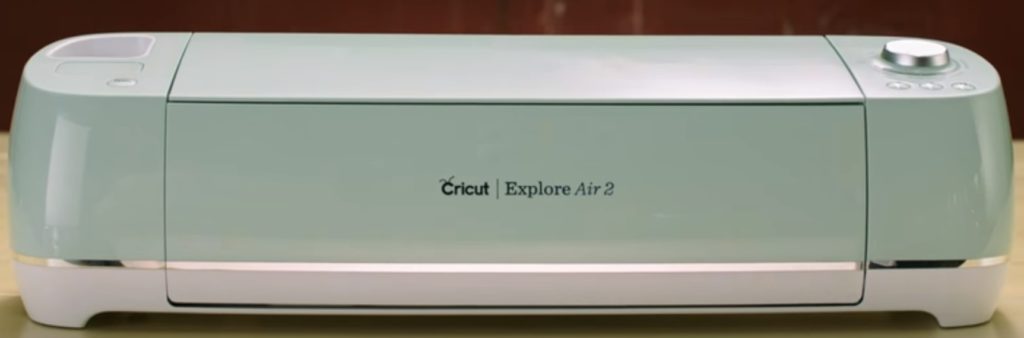
The Cricut explore air 2 is the newest born from the explore air 2 families. It is as expected an improvement over the Cricut explore air 1. It has all the features from
Design
The Cricut explore air 2 comes in multiple colors unlike the Explore air 1: mint, black, sky, flamingo
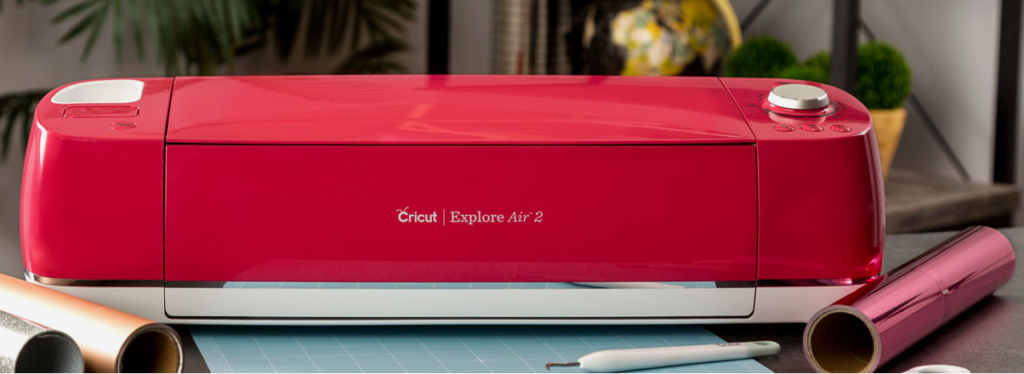
Fast cut
The main new feature for Cricut explore air 2 is its improved speed. It is possible with it to cut materials up to 2 times faster than the previous one . They don’t specify what technical improvements they made. Still, I am expecting them just to have improved the mechanisms and the blades control .
The fast mode is available for vinyl, iron-on, and cardstock based materials. It is accessible for these materials on the design space software. However, the device is expected to do much more noise when cutting.
Customers reviews
Like its older sisters, the air
Pros
- All of the positive points from cricut air explore 1
- Faster to use
- Available in more colors
Cons
- Can be used directly only with design space
- As for the others, design space is not stable enough
- Expensive
Cricut explore one vs cricut explore air vs cricut explore air 2
The following table summarizes all the available features for the 3 machines from the explore families.
| Feature | Cricut explore one | Cricut explore air 1 | Cricut explore air 2 |
|---|---|---|---|
| Cutting,writing more than 100 materials | X | X | X |
| Double cuts | X | X | X |
| Usb connection | X | X | X |
| Free access to cricut design space | X | X | X |
| Uploading custom images for free | X | X | X |
| Integrated wireless connection | X | X | |
| Up to 2X faster cutting and writing | X |
Conclusion
In general, if you are just a beginner and want
However, if you feel that you need a fast machine for vinyl cutting for your small business, I highly recommend the explore air 2.
Finally, If you are looking for a machine which doesn’t require a computer to be used, you will have to go for something else. For instance, I highly recommend
Check out the brother CM350 review and the brother sdx125 review if you are interested.






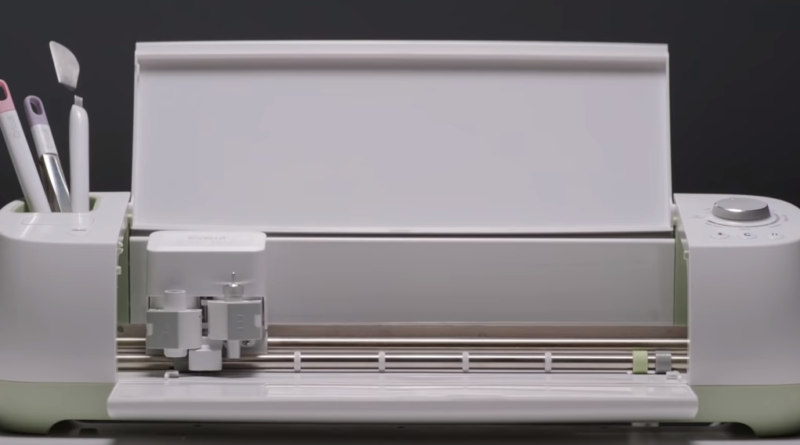



Pingback: Best vinyl cutter under $300 - Heatbusiness.com
Pingback: USCutter TITAN 2 review - Heatbusiness.com